I have in my arsenal (sorry to any spurs supporters):
Olympus Master, not a bad editor, good for adjusting brightness and colour balance, great for redeye in flash photography and can handle RAW format photos.
Photoshop, I think that most people know what Photoshop does, but it can be invaluable when a photo falls a little short on quality, or needs strategic adjustments.
NoiseNinja, I have it as standalone and as a Photoshop plugin, once the profiles for your particular camera are loaded, then you can single or batch process photos, decreasing the noise caused by low light or high ISO photography.
For resizing, I often use a nice little free tool called pix resizer, this will resize a whole file of photos into another file, ready for uploading, ideal if you want a series of photos of identical proportions.
For printing when required, I use an HP Deskjet 970Cxi and several photo quality papers.
I also have Google Picasa installed, this keeps track of all images on my computer, it can be quite easy to lose track of them and this updates automatically.
Below is an example of using NoiseNinja, the first being unfiltered, the second being filtered, see what you think about the difference..gif)





 Reply With Quote
Reply With Quote














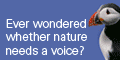

Bookmarks