One thing most people have problems with is Image Sharpening. The following is for Photoshop but most Graphics programs will be similar.
You need to remember ,that if you are shooting in jpeg, your camera will already have sharpened the image to a certain extent. So don't over do it.
1. Sharpening is the very very last thing you do
2. Make sure your Layers palette is open
3. Duplicate the Background Layer, by clicking and dragging it over the New Layer icon at the bottom of the Layers window (or press Ctrl +j)
4. Click on the little arrow towards the top of the Layer palette,next to were is says "normal" and select "Overlay". Your picture will look grotty but worry not.
5. On the Menu bar, select FILTER - OTHER - HIGH PASS.
6. A small window will appear. The grey area is your picture (trust me, it is)....Now move the slider until you start to see edges appear, then back it off a tiny amount.
7. That's it. Flatten your image, LAYER - FLATTEN IMAGE
8. The amount of sharpening varies with the size of the image.
9. As with any sharpening, it will not put an out of focus image into focus






 Reply With Quote
Reply With Quote
.gif)






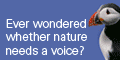

Bookmarks